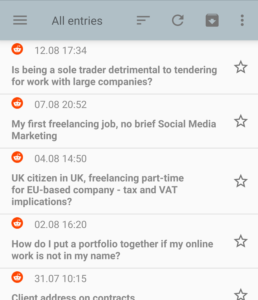Every Wednesday I run a networking event for freelancers in the digital industries in Brighton, The Farm. Last week, it was in the Battle of Trafalgar pub, which is conveniently close to the train station and some bus routes, and some parking which is free after 8pm.
I’d been working at The Skiff coworking space during the day, so was already in Brighton rather than coming over after dinner. I started the meet at 7pm, an hour earlier than usual.
These are my overview notes from the evening, I like to note down what’s talked about to use on our adverts the following week.
- Business Intelligence and Python
- Sorin’s sole traveller app – Yaatrees
- School strikes
- Working from home and coworking
- Digital nomadism
- Working with Shopify and themes
- Spreading out what you do
- SEO
- History of the Farm group
- Dynamite Circle – a group for digital nomads and more
- The Post Office will pick up parcels from your house – great when running a small ecommerce store
- Looking for SEO work, especially Ecommerce SEO
- Have you been freelance too long to work for an employer full time?
- “I have an allergic reaction to the word Swagger”
- The Farm comes through for work… again!
- Getting Brighton residents to go to places to the east and west is hard
- Eventbrite
- Office workers are getting less smartly dressed since the lockdowns
- Convincing clients that what you do is worth it, or finding clients that appreciate what you do
- Finding work through networking
- Finding niche work through LinkedIn and Facebook groups
- Wired Sussex membership
Ten regular members came along, and three new people – Sorin who was talking about his phone app for solo travellers, Julian who was looking to meet people who are interested in digital nomadism, and Leanna (whose name I might be misspelling) who runs an online shop and is looking for Ecommerce SEO work.
Finding work through networking in person and online
I spent a chunk of the evening talking about finding work with Leanna, including the usefulness of in person networking and which events locally might be useful to her. I truly think the Farm would be good for her business if she keeps coming as there are a lot of developers in the group who would be willing to refer SEO work her way when their clients need help. We also talked about the First Friday meet ups and whether they’ve returned since the lockdowns, and whether or not it is worth trying the BNI and Chamber of Commerce groups.
Away from in person networking, I suggested checking for LinkedIn groups covering the areas she’s interested in and maybe Facebook groups. We both have the same reaction to these – something approaching dread – but I know both have been useful to friends in the recent past so I wouldn’t rule them out. Personally, I’d start with LinkedIn as I spend slightly more time there than Facebook, which I barely use, but your mileage may vary. Ecommerce SEO is a big niche, so there are bound to be groups around it where you can be helpful and hopefully pick up some work.
Swagger
“I have an allergic reaction to the word Swagger” was a quip from someone hating the automated documentation system Swagger, I think Haze (in fine form as he’d just landed some new work thanks to another Farm member.)
The idea is you add some extra comments to your code as you are writing it, e.g. you’re writing an API and want documentation so people know how to use it. Once the special comments are in, you have Swagger installed in your system and it can create a mini-website as your documentation for you, as soon as you upload the code.
This is a fantastic idea. When I tried it a couple of years ago, I found I was banging my head against it more than using it. I then tried it with a programmer at a client who had more experience with it and it was a delight. Get your code done, put it on the site, look at the docs and they’ve updated on their own. Magic. Personally, I think Swagger (at least then) needed better docs itself to be really useful.
The person quipping had a problem with it because every API he’s tried where the documentation is in Swagger, the information has been incomplete and the job has been a real problem. Which brings us to the normal problem with documentation: if it is inaccurate (or often, non-existent) then it’s bad, no matter how it’s produced. Swagger isn’t a panacea, you still have to give it good information to work with. It is an easy way to give a little info and get a big result, not magic.
I’m pretty sure Simon Willison has talked about using AI to help write documentation, but I can’t find where at the moment. I’m sure someone is trying to force ChatGPT to do that for them right now.