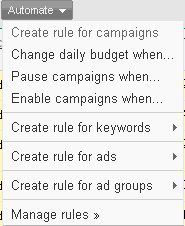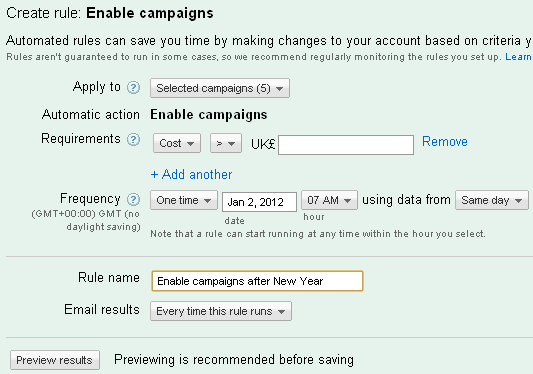Like a lot of companies, one of my clients closes down over Christmas and re-opens their offices in the New Year. They don’t want their Adwords campaigns running during this time as there is no-one in the office to handle any enquiries, so getting the leads in would be mostly wasted money.
Adwords has a tool to help schedule when you want campaigns paused, called ‘Automate’, but I didn’t find the help for it particularly useful for pausing over the Christmas period. Once I’d got it sorted out, I thought a write up would be useful, for me next year if for no-one else.
What we’re going to do is set up two Automate rules in Adwords, one to turn off the adverts before the holiday, the second to turn them back on after the holiday. This only takes a minute or two once you know the options to click:
First, login to Adwords and go to the ‘Campaigns’ section.
Tick the campaigns that you will want to pause for Christmas / your holiday season (in my case, five campaigns.)
Click the ‘Automate’ menu on the bar just above the campaigns.
Choose ‘Pause campaigns when…’
On the ‘Create Rule: Pause campaigns’ panel that opens up, change the ‘Frequency’ to ‘One time’, and the date and time next to it when you want the campaigns to pause. In my case that’s 12AM (midnight) on 24th December – Christmas Eve. Set ‘using data from’ to ‘Same day’, it’s not actually needed for this rule.
Name the rule something useful, and choose to receive an e-mail whenever the rule runs – this is so you can make sure it runs properly on the day it’s supposed to.
Here’s all that in a screenshot:
If you preview the results, it told me the five campaigns would pause if the rule ran now. The rule is going to trigger on 24th December at 12AM so that’s fine.
You can now hit ‘Save’.
To start the campaigns running again after Christmas, select the same campaigns as you did for the pause step, then from the ‘Automate’ menu choose ‘Enable campaigns when…’
Set the frequency to ‘One time’, the date to the date you’re going to get back to work (in this case, the client wants to set the campaign to start the day before they return to the office in the new year as they know their customers will start to search for their services to get a jump on their work) and set ‘using data from’ to ‘Same day’.
Once again, given the rule a name so I can work out what it is without having to edit it, and opted to receive an e-mail when it runs (I’ll also set a calendar alert to remind me to check it has run.)
If you click ‘Preview results’ it will say none of your campaigns will be affected if you run the rule now. That’s fine, as in the future when this rule runs all the campaigns will be paused and you’ll want them to come back to life the way they are now.
There’s lots more to be done with the ‘Automate’ facility, but that’s all you need to use to pause your campaigns over Christmas. Good luck with it!